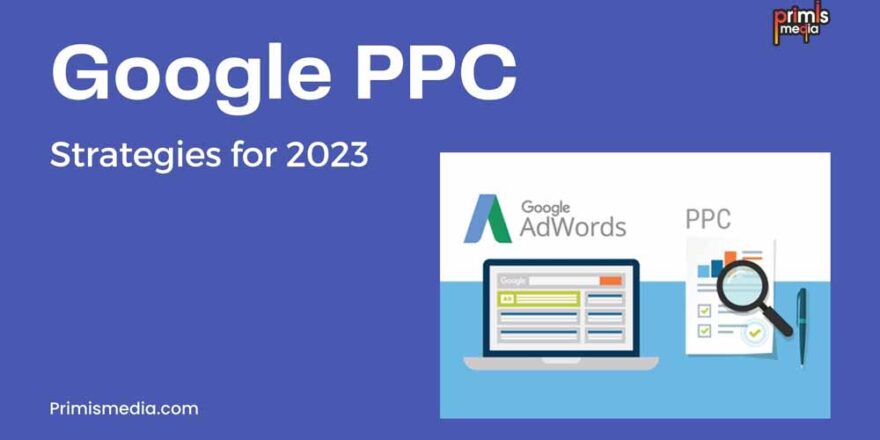Are you looking to take your business to new heights and drive more leads while keeping costs in check? Look no further than mastering the art of Google Ads. In today’s digital landscape, Google Ads have become a powerful tool for businesses of all sizes to reach their target audience and achieve their marketing goals. But with so many advertisers vying for attention, it’s crucial to understand the strategies and techniques that will set you apart from the competition. In this comprehensive guide, we will delve into the world of Google Ads, equipping you with the knowledge and skills necessary to create compelling ad campaigns that not only maximize your lead generation but also minimize your costs. From understanding the fundamentals of Google Ads to mastering keyword research, ad copywriting, and optimization techniques, this guide will serve as your roadmap to success. So, strap in, get ready to take your business to new heights, and let’s dive into the world of mastering Google Ads!
The benefits of using Google Ads for lead generation
Google Ads offers numerous benefits for lead generation, making it an essential tool for businesses. Firstly, Google is the most popular search engine worldwide, with billions of searches conducted each day. By leveraging Google Ads, you can tap into this vast audience to reach potential customers actively searching for products or services related to your business. This intent-driven approach ensures that you are targeting individuals who are more likely to convert into leads or customers.
Secondly, Google Ads allows for precise targeting. You can define your target audience based on factors such as location, demographics, interests, and even specific websites they visit. This level of granularity ensures that your ads are shown to the right people at the right time, increasing the chances of generating high-quality leads. Additionally, Google Ads offers various ad formats, including search ads, display ads, video ads, and more, giving you the flexibility to choose the format that best suits your business goals and target audience.
Lastly, Google Ads provides measurable results. With comprehensive reporting and analytics, you can track the performance of your ad campaigns in real time. This data allows you to optimize your campaigns, refine your targeting, and make data-driven decisions to maximize your lead-generation efforts. By continuously monitoring and analyzing your campaign metrics, you can identify what’s working and what needs improvement, leading to better results and a higher return on investment (ROI).
Understanding Google Ads terminology and metrics
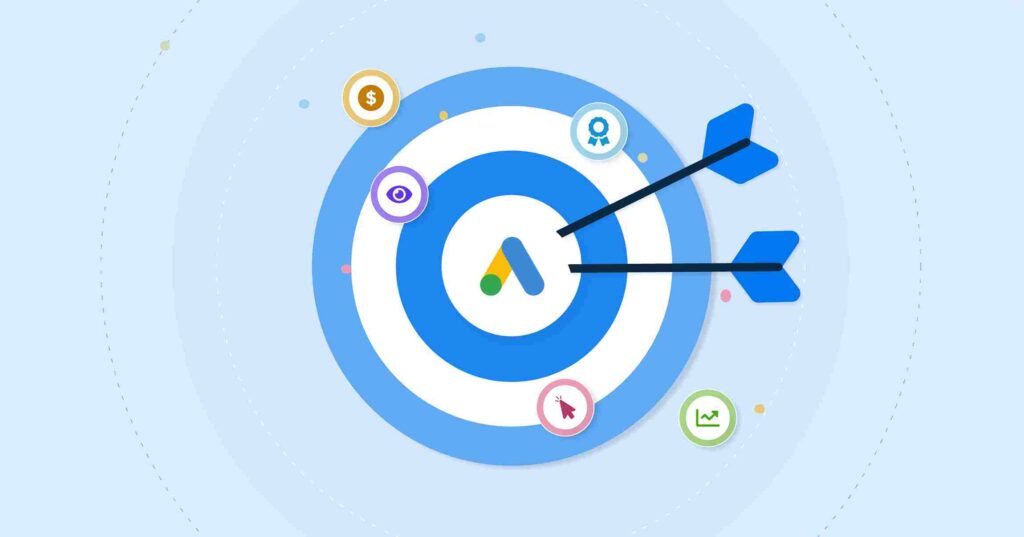
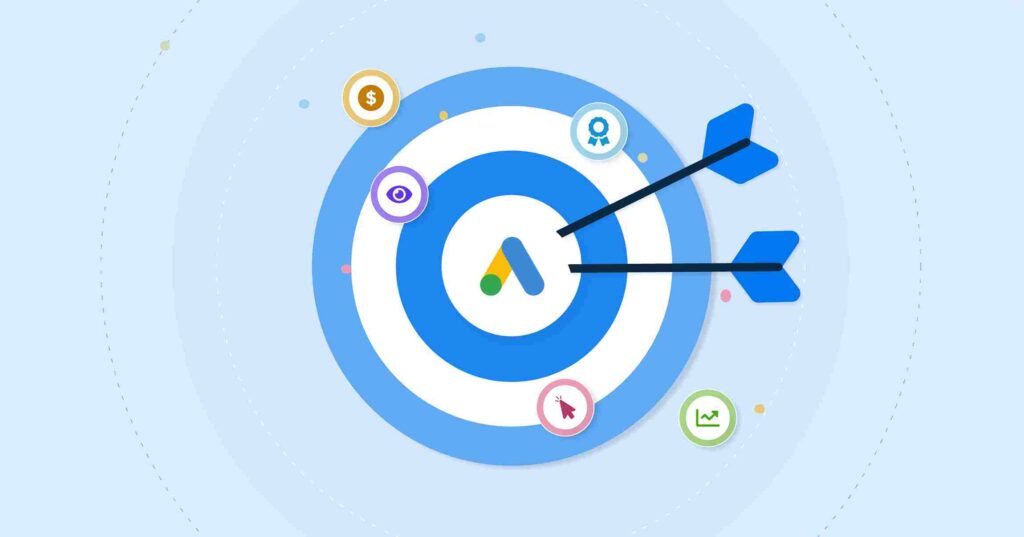
Before diving into the nitty-gritty of creating effective ad campaigns, it’s essential to familiarize yourself with the terminology and metrics used in Google Ads. This knowledge will help you understand the performance of your campaigns and make informed decisions to optimize them.
- Impressions: The number of times your ads are shown to users on Google’s advertising network.
- Clicks: The number of times users click on your ads, leading them to your website or landing page.
- Click-through rate (CTR): The percentage of ad impressions that result in clicks. It is calculated by dividing the number of clicks by the number of impressions and multiplying by 100.
- Quality Score: A metric that measures the relevance and quality of your ads, keywords, and landing pages. It impacts your ad rank and cost-per-click (CPC). A higher quality score can result in lower CPCs and better ad positions.
- Conversion: A valuable action taken by a user, such as making a purchase, filling out a form, or signing up for a newsletter.
- Conversion Rate: The percentage of ad clicks that result in conversions. It is calculated by dividing the number of conversions by the number of clicks and multiplying by 100.
- Cost-per-click (CPC): The amount you pay each time a user clicks on your ad. It is determined through an auction-based system where advertisers bid for ad placements.
- Return on Investment (ROI): The measure of how effectively your advertising dollars generate revenue. It is calculated by dividing the profit from your ad campaign by the cost of the campaign and multiplying by 100.
By understanding these key metrics, you can monitor the performance of your campaigns and make data-driven decisions to optimize them for better results. Now that we have covered the basics, let’s move on to the next crucial step in mastering Google Ads: keyword research.
Conducting a keyword research for Google Ads campaigns


Keyword research is the foundation of any successful Google Ads campaign. By identifying the right keywords, you can ensure that your ads are shown to users actively searching for products or services related to your business. This targeted approach increases the chances of generating high-quality leads and conversions.
To conduct effective keyword research, start by brainstorming a list of relevant keywords and phrases that potential customers might use when searching for your products or services. Put yourself in their shoes and think about the terms they would likely use. For example, if you own a bakery in New York City, some relevant keywords might include “bakery in NYC,” “freshly baked bread,” or “cupcakes near me.”
Once you have a list of potential keywords, it’s time to expand your research using keyword research tools. Google’s Keyword Planner is a popular and free tool that provides valuable insights into keyword search volume, competition, and suggested bid estimates. It can help you identify high-volume keywords with low competition, allowing you to target them effectively.
Another useful tool is SEMrush, which provides comprehensive keyword data, including search volume, keyword difficulty, and related keywords. It also allows you to analyze your competitors’ keywords, giving you insights into their strategies and opportunities for your own campaigns.
When conducting keyword research, it’s crucial to strike a balance between high-volume keywords and long-tail keywords. High-volume keywords have a larger search volume and can potentially drive more traffic to your website. However, they often face higher competition, resulting in higher CPCs. On the other hand, long-tail keywords are more specific and have lower search volume but offer a higher chance of reaching users further along the conversion funnel. By targeting a mix of both types of keywords, you can maximize your reach while minimizing costs.
Now that you have a solid foundation of keywords, let’s move on to the next step: creating effective ad copy and headlines.
Creating effective ad copy and headlines
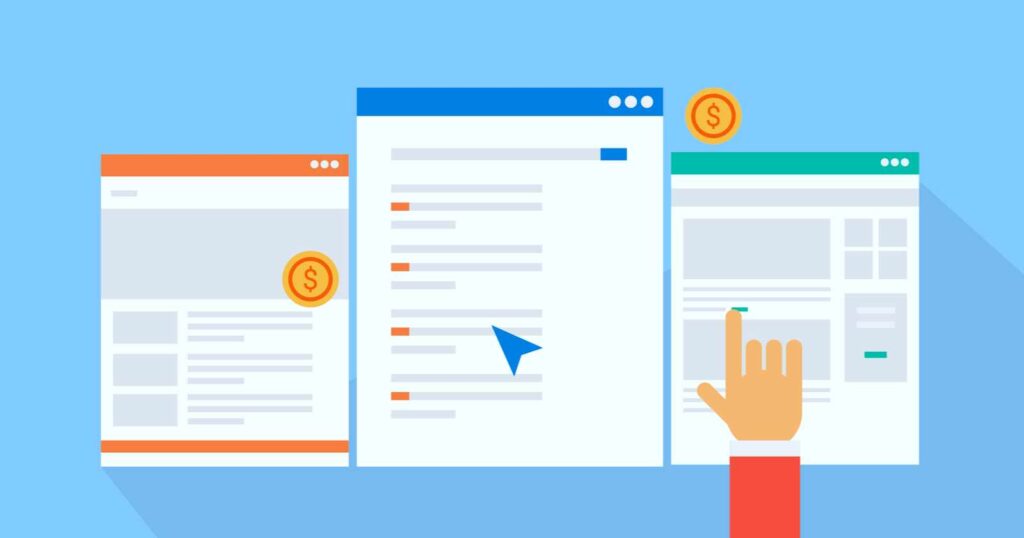
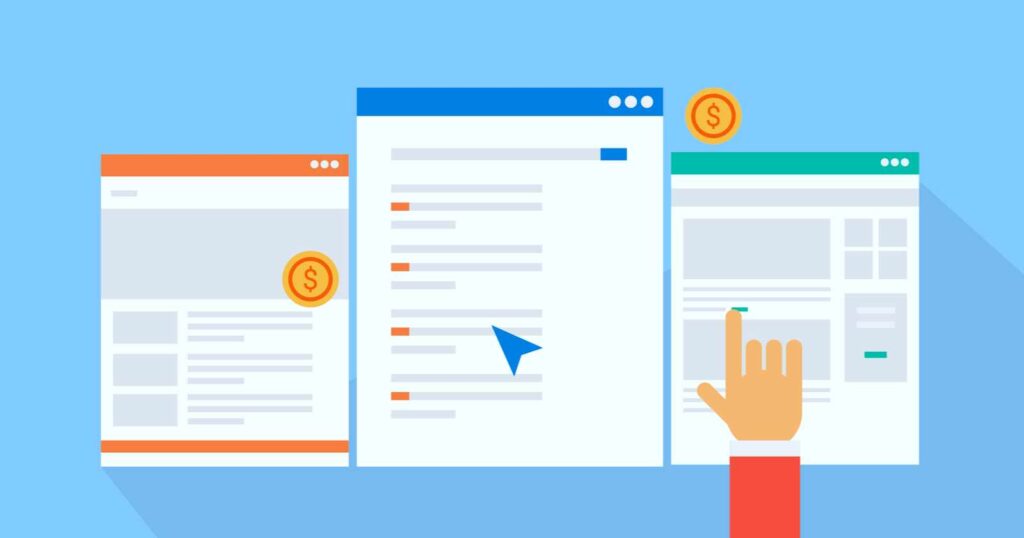
When it comes to Google Ads, your ad copy and headlines play a vital role in capturing the attention of potential customers and driving them to click on your ads. Crafting compelling and relevant ad copy is essential to maximize your click-through rates and increase your chances of generating leads.
To create effective ad copy, start by understanding your target audience and their pain points. What are they looking for? How can your product or service solve their problems? Tailor your messaging to address these pain points and communicate the unique value proposition of your business.
Your ad copy should be concise, clear, and compelling. Use strong, action-oriented language that encourages users to take the desired action. Incorporate relevant keywords into your ad copy to increase relevance and improve quality scores. Additionally, include a clear call-to-action (CTA) that tells users what they should do next, such as “Shop now,” “Learn more,” or “Get a free consultation.”
Along with your ad copy, your headlines are equally important in grabbing users’ attention. A compelling headline can make the difference between someone scrolling past your ad or clicking on it. Use attention-grabbing words or phrases, highlight your unique selling proposition, and consider including numbers or statistics to add credibility to your claims.
It’s also worth noting that Google Ads allows for ad extensions, which provide additional information and enhance the visibility of your ads. Extensions such as site links, callouts, and structured snippets can help increase click-through rates and provide users with more information about your business. Experiment with different ad extensions to find the ones that work best for your campaigns.
Now that you have created compelling ad copy and headlines, let’s move on to the next step: optimizing landing pages for Google Ads conversions.
Optimizing landing pages for Google Ads conversions
A well-crafted ad campaign is only part of the equation for successful lead generation. To maximize your conversions and turn ad clicks into leads, you need to ensure that your landing pages are optimized for conversions.
First and foremost, your landing pages should be relevant to your ad copy and keywords. When users click on your ads, they expect to be taken to a page that fulfills their expectations and provides the information or offer promised in the ad. Make sure your landing pages have a clear and compelling headline that matches your ad headline, reinforcing the message and value proposition.
Your landing pages should also have a clear and prominent call-to-action (CTA) that tells users what action to take next. Whether it’s signing up for a newsletter, requesting a quote, or making a purchase, makes it easy for users to take the desired action. Use contrasting colors, whitespace, and clear instructions to draw attention to your CTA and guide users toward conversion.
To improve the user experience and increase conversions, ensure that your landing pages load quickly. Users have little patience for slow-loading pages, and delays can lead to higher bounce rates and lower conversions. Optimize your landing page speed by compressing images, minifying code, and utilizing caching techniques.
Another important factor in optimizing landing pages is ensuring they are mobile-friendly. With the increasing use of smartphones and tablets, more users are accessing the internet on mobile devices. If your landing pages are not mobile-friendly, you risk losing potential leads and conversions. Make sure your pages are responsive, easy to navigate, and load quickly on different screen sizes.
Once your landing pages are optimized, the next step is setting up conversion tracking and measuring ROI. Let’s explore these topics in the next section.
Bidding Strategies and Budget Allocation
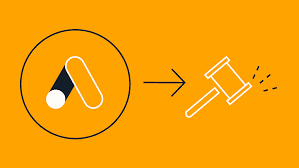
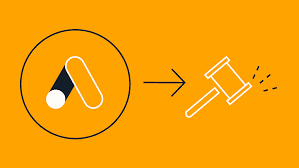
When it comes to Google Ads, bidding strategies and budget allocation play a vital role in the success of your campaigns. The right bidding strategy can help you drive more leads while minimizing your costs. There are several bidding strategies to choose from, including manual bidding, automated bidding, and enhanced CPC. Each strategy has its own advantages and disadvantages, so it’s important to understand them before making a decision.
Manual bidding gives you full control over your bids, allowing you to set the maximum amount you’re willing to pay for each click. This strategy is ideal for businesses with a limited budget or those who want to have more control over their ad spend. On the other hand, automated bidding uses machine learning to optimize your bids based on your campaign goals. This strategy is best suited for businesses with larger budgets and those looking to maximize their reach and conversions.
Once you’ve chosen a bidding strategy, it’s crucial to allocate your budget effectively. Start by analyzing your campaign performance and identifying the campaigns and keywords that are driving the most leads. Allocate a larger portion of your budget to these high-performing campaigns and keywords to ensure maximum return on investment. Additionally, monitor your campaigns regularly and make adjustments as needed to optimize your budget allocation and drive better results.
Ad Extensions and Their Impact on Campaign Performance
Ad extensions are a powerful tool that can enhance the performance of your Google Ads campaigns. They provide additional information and links to your ads, making them more engaging and enticing for potential customers. By utilizing ad extensions effectively, you can increase your ad’s visibility, click-through rate, and ultimately, your lead generation.
There are several types of ad extensions available, including site link extensions, call extensions, location extensions, and callout extensions. Sitelink extensions allow you to add additional links to specific pages on your website, directing users to relevant and high-converting landing pages. Call extensions enable users to call your business directly from the ad, making it easier for them to reach out and inquire about your products or services. Location extensions display your business address and allow users to get directions to your physical store, which is particularly useful for businesses with a brick-and-mortar presence. Callout extensions, on the other hand, allow you to highlight key selling points or offers, making your ad more compelling and enticing.
To maximize the impact of your ad extensions, ensure they are relevant to your ad and landing page content. Use clear and concise messaging that aligns with your campaign goals and target audience. Regularly review and optimize your ad extensions based on performance data, removing underperforming extensions and testing new ones to find the best combination that drives the most leads while minimizing costs.
Split Testing and Optimizing Google Ads Campaigns


Split testing, also known as A/B testing, is a crucial technique to optimize your Google Ads campaigns. By testing different elements of your ads and landing pages, you can identify what works best for your target audience and make data-driven decisions to improve your campaign performance.
Start by defining the elements you want to test, such as headlines, ad copy, call-to-action buttons, or landing page layouts. Create multiple versions of these elements, making sure they are distinct enough to provide meaningful insights. For example, if you’re testing headlines, create two or more variations that convey different messages or highlight different benefits.
Once you’ve set up your tests, run them simultaneously to ensure accurate results. Monitor the performance of each variation, focusing on key metrics such as click-through rate, conversion rate, and cost per conversion. Analyze the data and identify the winning variation based on the desired outcome, whether it’s maximizing conversions, minimizing costs, or achieving a specific campaign goal.
Optimizing your Google Ads campaigns goes hand in hand with split testing. Regularly analyze your campaign data to identify areas for improvement. Look for keywords that are underperforming and consider pausing or adjusting them to minimize costs. Review your ad copy and landing page content to ensure they are aligned with your target audience’s needs and preferences. Continuously monitor and optimize your campaigns based on performance data to drive more leads while keeping costs in check.
Tips for Minimizing Costs and Maximizing Results
While Google Ads can be a powerful tool for lead generation, it’s crucial to optimize your campaigns to minimize costs and maximize results. Here are some tips to help you achieve this:
- Target specific keywords: Instead of targeting broad and generic keywords, focus on specific keywords that are highly relevant to your business. This will help you reach a more targeted audience and reduce wasted ad spend.
- Utilize negative keywords: Negative keywords are terms or phrases that you want to exclude from triggering your ads. By adding negative keywords to your campaigns, you can prevent your ads from showing up for irrelevant searches, saving you money and improving the quality of your leads.
- Optimize your Quality Score: Quality Score is a metric used by Google to determine the relevance and quality of your ads and landing pages. By optimizing your Quality Score, you can improve your ad rank and lower your cost per click. Focus on improving your ad relevance, click-through rate, and landing page experience to boost your Quality Score.
- Leverage remarketing: Remarketing allows you to target users who have previously visited your website or interacted with your ads. By showing ads to these users as they browse other websites or use apps, you can increase brand awareness and drive more conversions. Since these users are already familiar with your brand, remarketing campaigns can often be more cost-effective and yield higher conversion rates.
- Monitor and adjust your bids: Regularly monitor your campaign performance and adjust your bids based on the data. Increase bids for high-performing keywords to maximize your ad’s visibility and drive more conversions. Conversely, lower bids for underperforming keywords to minimize costs and allocate your budget to more profitable areas.
By implementing these tips and continuously optimizing your campaigns, you can drive more leads while minimizing costs, ultimately improving the return on investment of your Google Ads efforts.
Advanced Google Ads Techniques for Lead Generation


Once you’ve mastered the fundamentals of Google Ads and implemented the tips mentioned earlier, you can take your lead generation efforts to the next level with advanced techniques. Here are a few strategies to consider:
- Utilize audience targeting: Google Ads offers various audience targeting options, allowing you to reach users based on their demographics, interests, or behaviors. By identifying your target audience and utilizing these targeting options, you can tailor your ads to their specific needs and preferences, increasing the likelihood of generating high-quality leads.
- Leverage ad customizers: Ad customizers allow you to dynamically insert information into your ads, making them more relevant and personalized for each user. For example, you can create countdown ads that display the number of days remaining for a limited-time offer. By leveraging ad customizers, you can create a sense of urgency and encourage users to take immediate action, driving more leads and conversions.
- Implement advanced tracking and attribution: Tracking and attribution are essential for understanding the effectiveness of your Google Ads campaigns and optimizing your lead generation efforts. Implement advanced tracking methods, such as conversion tracking and Google Analytics, to gain deeper insights into user behavior and the customer journey. This will enable you to make data-driven decisions and allocate your budget to the most effective campaigns and keywords.
- Explore display advertising: While search ads are the most common type of Google Ads, display advertising can also be a valuable tool for lead generation. Display ads allow you to reach users across a vast network of websites, blogs, and apps, increasing your brand visibility and generating more leads. Experiment with different ad formats and targeting options to find what works best for your business.
Remember, advanced techniques require testing, analysis, and continuous optimization. Monitor your campaign performance, make data-driven decisions, and be willing to adapt and iterate to achieve the best results.
Hiring a Google Ads Expert or Agency
If managing Google Ads campaigns feels overwhelming or you lack the expertise and time to do it effectively, hiring a Google Ads expert or agency can be a wise investment. An experienced professional can help you navigate the complexities of Google Ads, saving you time, money, and frustration.
When hiring a Google Ads expert or agency, consider their experience and track record. Look for professionals who have a proven history of managing successful campaigns in your industry or niche. Ask for references and case studies to gauge their expertise and capabilities.
Communication is key when working with a Google Ads expert or agency. Ensure they understand your business goals and target audience, and that they provide regular updates and reports on campaign performance. Collaborate closely with them to align your marketing strategies and ensure a cohesive approach across all your marketing channels.
Conclusion
Mastering Google Ads is a continuous journey that requires a deep understanding of the platform, strategic thinking, and ongoing optimization. By implementing the strategies and techniques discussed in this guide, you can drive more leads while minimizing costs, ultimately taking your business to new heights. Remember to start with a solid foundation by choosing the right bidding strategy and allocating your budget effectively. Utilize ad extensions to enhance your ad’s performance and engage your target audience. Split test and optimize your campaigns to identify what works best for your audience and make data-driven decisions. Implement tips for minimizing costs and maximizing results, and explore advanced techniques for even greater lead generation. And if needed, don’t hesitate to seek the assistance of a Google Ads expert or agency to ensure your campaigns are in capable hands. So, go ahead, take the leap, and unlock the full potential of Google Ads for your business.